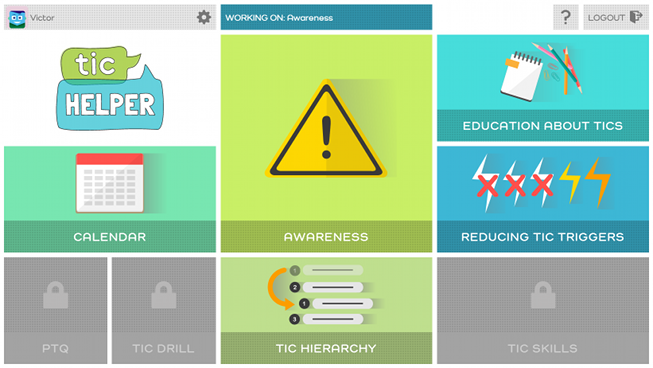The Dashboard includes the main sections of the program:
- Tic Education - This section includes numerous helpful video lessons about tics.
- Reducing Tic Triggers - This section teaches about how to reduce tics through changes in the environment, as well as how parents respond to tics.
- Tic Awareness - This section teaches kids how to recognize when tics are happening, or about to happen. Also, included are lessons about how parents can help children to recognize and become more aware of tics.
- Tic Blocking - This section teaches skills to block tics from happening.
- Tic Hierarchy - This section highlights the relevant tics in the order you want to work them. As you work the program, this section expands to include more and more helpful information for each tic.
- Tic Drills - Daily homework and progress ratings.
- Calendar - This tool helps you to see if you have missed a day of homework and shows graphs of your progress.
- Troubleshooting - This section is available throughout the program and helps to answer commonly asked questions.
- Parent Tic Questionnaire - This will be filled out at the start of the program and once weekly to rate your child’s tics in terms of frequency and severity.